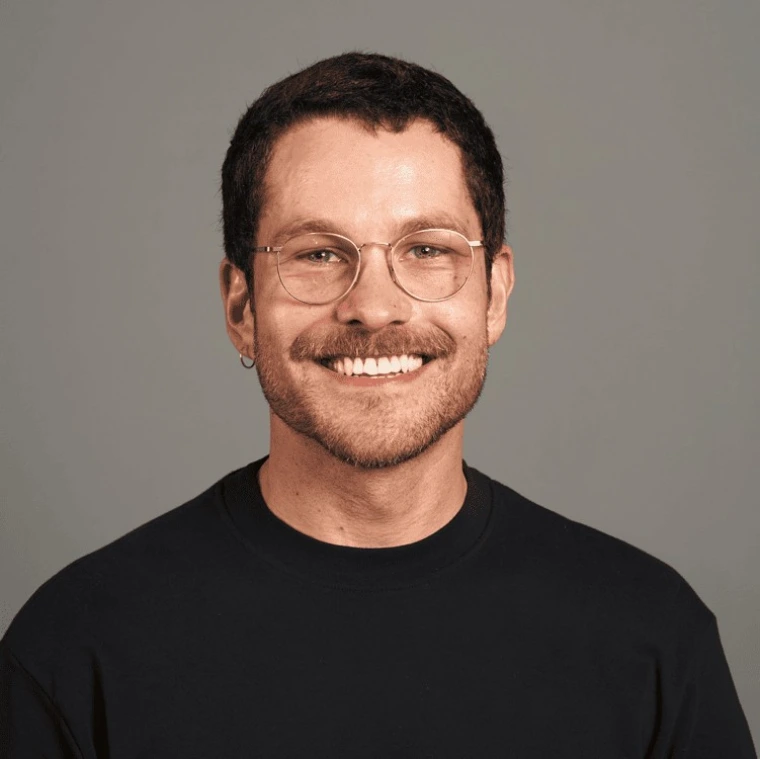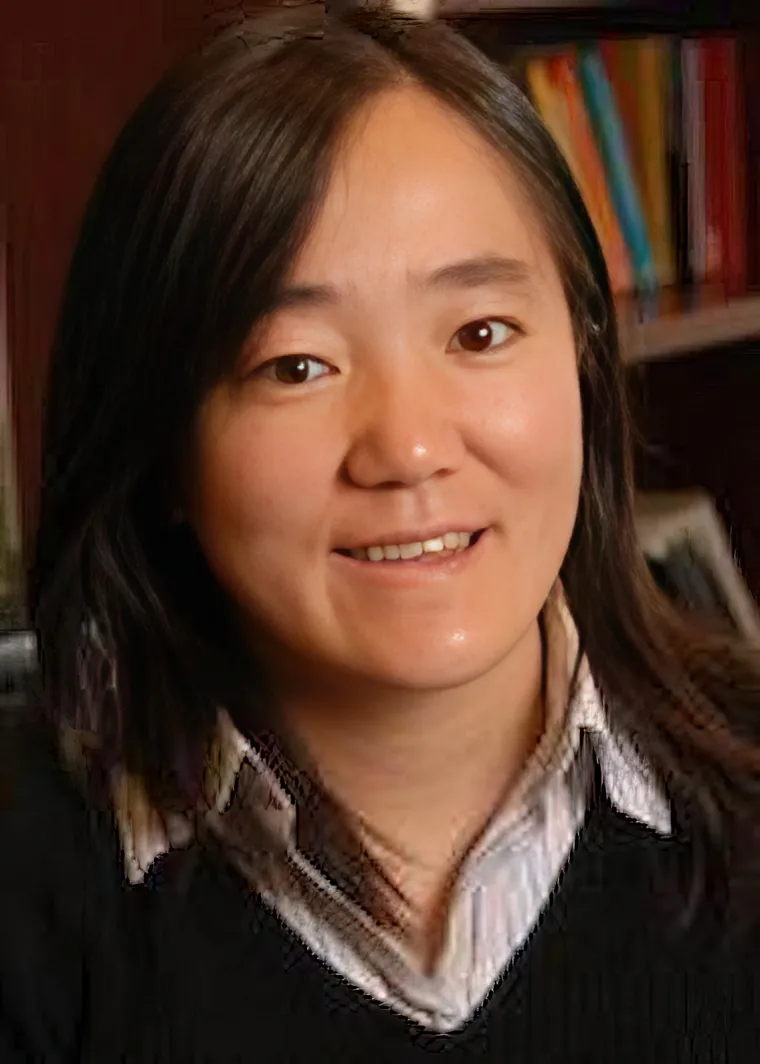This is an example of a Directory Page.
Modify this page to meet your needs. Delete our mascots, add your people.
Step by step directions for everything that you would want to do with this page are at the bottom of the page.
For more about people and how to use them on your site check out the documentation at quickstart.arizona.edu
Katie Angus
Diana Archangeli
Roby Ariew
A. Elizabeth (Betsy) Arnold
Ann Baldwin
Bridget Barker
Carol Barnes
Kelsey Bernard
Thomas Bever
Bryan Black
Scott Boitano
G. Tim Bowden
Charles Bradley
Margaret Briehl
Steph Brown
Carly Cabel
Ana Maria Carvalho
Karletta Chief
Darin Comeau
Beatrice Dupuy
Nathan Ellis
Mascha Gemein
Louann Gerkin
Art Gmitro
Asya Gorlova
Jennie Gubner
John Hildebrand
James Hopkins
James Hopkins
Charles Hutchinson
David Johnson
John Konhilas
Rachel Kraut
Richard B. Levine
K. Tsianina Lomawaima
Holly Lopez
Keith Maggert
Stuart Marsh
Jesse Martinez
Teresa McCarty
John Melillo
Cynthia Miranti
Istvan Molnar
Kaitlin Murphy
Lynn Nadel
Len Necefer
Mary Peterson
Linda Phillips
David Quanrud
Sadhana Ravishankar
Tristan Reader
Ben Renquist
Arthur Riegel
Michael Riehle
Mike Riehle
Patrick Ronaldson
Danielle Sawyer
Matthew Schmit
Tim Secomb
Marcos Serafim
Patrick Shipman
Cara Duncan Shopa
Kyle Smith
William K. Smith
Amanda Sokan
Ragini Tharoor Srinivasan
Dan Stamer
John Szivek
Michael Tabor
Kamran Talattof
M'Balia Thomas
Leslie Tolbert
Rudolph Troike
Jonathan Tullis
Koenraad Van Doorslaer
Wim Van Leeuwen
Franci Washburn
Joe Watkins
Stephen Wright
Andrea Yool
Hao (Helen) Zhang
Konrad Zinsmaier
You can edit this page by simply clicking Edit at the top of the page
To add People to this page go to Content > Add Content > Person
You can edit any Person by clicking on the person, then clicking Edit at the top of that Person's page.
You can also edit a Person by hovering over that Person and clicking the Edit icon (the pencil in the upper righthand corner), then selecting Edit.
You can delete any Person on this page by clicking on the person, then clicking Delete at the top of that Person's page.
You can also delete a Person by hovering over that Person and clicking the Edit icon (the pencil in the upper righthand corner), then selecting Delete.
You can delete the page by clicking on Delete on top of the page.
- Edit this page
- Navigate to Menu Settings in the right sidebar
- Change the Menu Link Title as desired
- If you want to change the order of Menu Items, you can change the weight. Lower numbers will be on the left, higher numbers will be on the right.